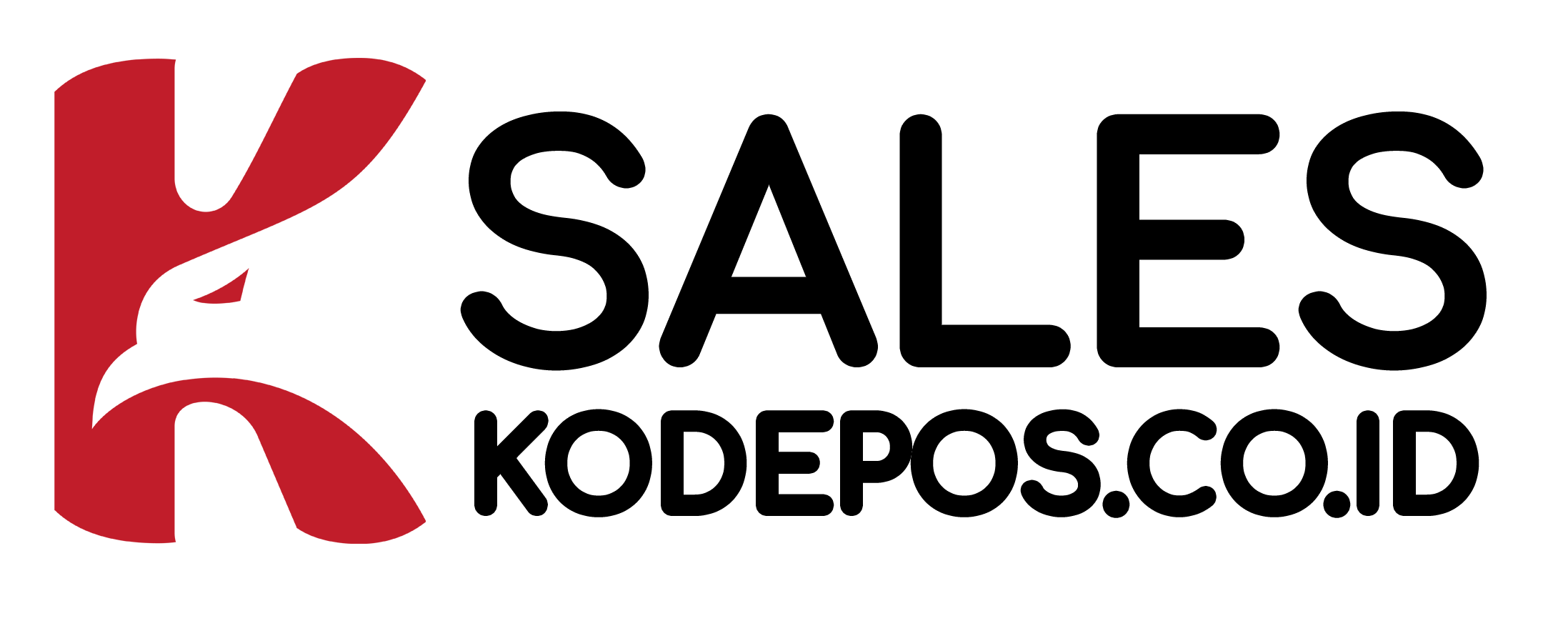Understanding the Break-Fix IT Support Model
Break-fix support operates on a reactive basis, addressing issues only after they occur
The break-fix model is exactly what it sounds like: when something breaks, you call an IT provider to fix it. This traditional approach to IT support operates on a pay-as-you-go basis, with no ongoing commitment or regular maintenance.
How Break-Fix IT Support Works
Under this model, the process typically follows these steps:
- A technical problem occurs (server crash, network outage, computer malfunction)
- Business operations are disrupted until the issue is resolved
- You contact an IT service provider to diagnose and repair the problem
- The provider charges based on time spent and parts required
- Once fixed, the IT provider leaves until the next problem arises
Typical Pricing Structure
Break-fix services generally follow a straightforward billing approach:
- Hourly rates ranging from $75-$200 per hour depending on expertise and location
- Additional charges for emergency or after-hours support (often 1.5-2x standard rates)
- Parts and hardware billed separately at retail prices plus markup
- Travel time may be billed separately
- No recurring monthly fees when systems are functioning properly
Advantages of Break-Fix
- No monthly commitment or recurring fees
- Pay only when service is needed
- Flexibility to use different providers
- Potentially lower upfront costs for businesses with minimal IT needs
Disadvantages of Break-Fix
- Unpredictable expenses and budgeting challenges
- Longer downtime waiting for technician availability
- No preventative maintenance to avoid future issues
- Higher risk of data loss and security breaches
- Business disruption during problem diagnosis and repair
The Managed Services Approach to IT Support
Managed services providers continuously monitor systems to prevent issues before they impact your business
Managed services represent a modern, proactive approach to IT support. Instead of waiting for problems to occur, managed service providers (MSPs) continuously monitor, maintain, and optimize your technology infrastructure to prevent issues before they impact your business.
How Managed IT Services Work
The managed services model operates on these core principles:
- 24/7 remote monitoring of networks, servers, and endpoints
- Proactive maintenance including updates, patches, and security measures
- Help desk support for user issues and questions
- Regular system optimization and performance tuning
- Strategic IT planning and budgeting assistance
- Cybersecurity management and threat prevention
Subscription-Based Pricing Structure
Managed services typically follow a predictable pricing model:
- Fixed monthly fee based on number of users, devices, or service level
- Tiered service plans offering different levels of support and coverage
- All-inclusive packages covering monitoring, maintenance, and support
- Service Level Agreements (SLAs) guaranteeing response times and uptime
- Predictable IT budgeting with few or no surprise expenses
Advantages of Managed Services
- Proactive problem prevention reduces downtime
- Predictable monthly costs for easier budgeting
- Faster response times with guaranteed SLAs
- Comprehensive security monitoring and management
- Access to a team of specialists with diverse expertise
- Strategic IT planning aligned with business goals
Disadvantages of Managed Services
- Higher perceived upfront costs
- Ongoing monthly expenses regardless of issue frequency
- Less control over specific IT management decisions
- Potential service limitations based on contract terms
Managed Services vs Break-Fix: Head-to-Head Comparison
Cost Predictability and Budgeting
Break-Fix Model
With break-fix, costs are unpredictable and often come as unwelcome surprises. You might spend nothing for months, then face a significant bill when critical systems fail. This unpredictability makes budgeting difficult and can strain cash flow during major incidents.
According to industry data, emergency IT repairs typically cost 2-3 times more than planned maintenance, not including the business impact of downtime.
Managed Services Model
Managed services provide cost certainty with fixed monthly fees. This predictability allows for accurate IT budgeting and eliminates surprise expenses. While the monthly investment may seem higher initially, studies show businesses using managed services typically reduce their total IT costs by 25-45% over a 3-year period.
This reduction comes from fewer major incidents, extended equipment lifespan, and optimized technology investments.
Response Times and Downtime Impact
Break-Fix Model
When systems fail under a break-fix model, businesses must wait for technician availability, which can take hours or even days depending on the provider’s schedule and workload. This delay extends downtime and magnifies business impact.
With the average cost of downtime for small businesses estimated at $427 per minute, even short delays can be costly.
Managed Services Model
Managed services providers offer guaranteed response times through Service Level Agreements (SLAs), typically ranging from 15 minutes to 4 hours depending on issue severity. Many problems are detected and resolved before users even notice them.
MSPs resolve approximately 80% of issues remotely, eliminating wait time for on-site visits and reducing downtime by up to 85% compared to break-fix models.
Security and Proactive Maintenance
Break-Fix Model
Break-fix support typically provides minimal security oversight. Systems may go months without critical updates or security patches, leaving vulnerabilities exposed. According to cybersecurity reports, 60% of small businesses that experience a data breach close within six months.
Without regular maintenance, minor issues often develop into major problems that could have been prevented.
Managed Services Model
Managed services include continuous security monitoring, regular updates, and proactive threat prevention. MSPs implement layered security approaches including firewalls, antivirus, email protection, and user training.
Studies show businesses with managed security services experience 53% fewer security incidents and identify potential threats 2.5 times faster than those without proactive monitoring.
| Comparison Factor | Break-Fix Model | Managed Services Model |
| Cost Structure | Variable, pay-per-incident | Fixed monthly subscription |
| Approach | Reactive (after problems occur) | Proactive (prevent problems) |
| Response Time | Variable, depends on availability | Guaranteed by SLA |
| Monitoring | None | 24/7 continuous |
| Maintenance | None or minimal | Regular and scheduled |
| Security Management | Reactive, post-incident | Proactive, continuous |
| Strategic Planning | Not included | Included with regular reviews |
| Total Cost (24 months) | Unpredictable, potentially higher | Predictable, often lower long-term |
Real-World Scenarios: Which Model Works Best?
Different business types have varying IT needs and priorities. Let’s examine how each support model performs in specific business scenarios:
Scenario 1: Small Retail Shop (5 employees)
Business Profile: Local boutique with basic POS system, minimal technology dependence, tight budget
IT Needs: Occasional POS troubleshooting, basic computer maintenance, simple network
Best Fit: Break-fix may be sufficient if technology isn’t business-critical and downtime outside business hours isn’t problematic. However, even small retailers should consider basic managed services if they process credit cards due to PCI compliance requirements.
Risk Assessment: Low to moderate risk with break-fix if backups are maintained and security basics are covered.
Scenario 2: Professional Services Firm (15 employees)
Business Profile: Law firm, accounting practice, or consulting agency with moderate technology dependence
IT Needs: Reliable email, document management, client data security, regulatory compliance
Best Fit: Managed services provide necessary security, compliance management, and reliability. The predictable costs and reduced downtime justify the monthly investment.
Risk Assessment: High risk with break-fix due to compliance requirements and the potential cost of data breaches or extended downtime.
Scenario 3: E-commerce Business (10 employees)
Business Profile: Online store with 24/7 operations, high technology dependence, growing rapidly
IT Needs: Website uptime, secure payment processing, inventory management, CRM integration
Best Fit: Managed services are essential due to the direct revenue impact of technology failures. 24/7 monitoring ensures problems are addressed before they affect customers.
Risk Assessment: Extremely high risk with break-fix; even short downtime directly impacts revenue and customer trust.
Scenario 4: Healthcare Provider (20 employees)
Business Profile: Medical practice with electronic health records, strict compliance requirements
IT Needs: HIPAA compliance, secure patient data, reliable scheduling systems, specialized software
Best Fit: Comprehensive managed services with specialized healthcare expertise. The regulatory and patient care implications of IT failures make proactive management mandatory.
Risk Assessment: Critical risk with break-fix due to compliance violations, potential fines, and patient care impact.
Key Factors to Consider When Choosing Your IT Support Model
When evaluating which IT support model is right for your business, consider these critical factors:
Business Criticality of Technology
Assess how dependent your business operations are on technology. If even brief downtime causes significant disruption or revenue loss, managed services provide the reliability and rapid response needed to minimize impact.
Budget Considerations
While break-fix may seem less expensive initially, calculate the total cost of ownership over 12-24 months, including potential downtime costs. Many businesses find that managed services actually reduce total IT expenses when all factors are considered.
Security and Compliance Requirements
If your business handles sensitive data or must meet regulatory requirements (HIPAA, PCI, GDPR, etc.), managed services provide the continuous security monitoring and compliance management needed to reduce risk and avoid penalties.
Growth Trajectory
Consider your business growth plans. Managed services scale more efficiently with growing businesses, providing strategic guidance and ensuring your technology infrastructure evolves with your needs.
Risk Tolerance
Evaluate your comfort level with technology risks. Break-fix inherently carries higher risk of extended downtime, data loss, and security breaches. If these risks would significantly impact your business, managed services offer greater protection.
Internal IT Resources
Assess your existing IT capabilities. If you have knowledgeable IT staff, you might need less comprehensive managed services. However, many businesses find that managed services complement internal resources by handling routine maintenance and providing specialized expertise.
“The question isn’t whether break-fix or managed services costs more—it’s whether your business can afford the risk and uncertainty that comes with reactive IT support. For most growing businesses, the predictability and protection of managed services deliver better long-term value.”
The Hybrid Approach: Combining Elements of Both Models
Some businesses find that a hybrid approach combining elements of both models provides the optimal balance of cost control and protection. This approach might include:
- Core infrastructure under managed services (servers, network, security)
- Non-critical systems under break-fix support
- Basic monitoring and maintenance with additional services as needed
- Scheduled quarterly reviews with on-demand project work
This approach works well for businesses with:
- Budget constraints but critical technology dependencies
- Some internal IT capabilities but gaps in specialized knowledge
- Varying technology importance across different business functions
Case Study: A 25-employee manufacturing company implemented a hybrid approach by placing their ERP system, network infrastructure, and data backup under managed services while maintaining break-fix support for shop floor computers and peripherals. This balanced approach reduced critical system downtime by 94% while keeping overall IT costs within budget constraints.
Transitioning Between Support Models: Practical Strategies
Many businesses begin with break-fix support and transition to managed services as they grow. If you’re considering making this shift, these strategies can help ensure a smooth transition:
Phased Implementation
Rather than switching all systems at once, consider a phased approach:
- Begin with critical infrastructure monitoring and security
- Add help desk support and user assistance
- Implement proactive maintenance and patching
- Incorporate strategic planning and technology roadmapping
Conduct a Comprehensive IT Assessment
Before transitioning, have your prospective MSP conduct a thorough assessment of your current environment to:
- Identify existing issues and vulnerabilities
- Document network infrastructure and applications
- Establish performance baselines
- Develop a prioritized remediation plan
Set Clear Expectations and Metrics
Establish specific goals and success metrics for your managed services implementation:
- Expected reduction in downtime
- Response time requirements
- Security improvement targets
- Cost stabilization objectives
Conclusion: Making the Right Choice for Your Business
The choice between managed services and break-fix IT support ultimately depends on your specific business needs, growth plans, and risk tolerance. While break-fix may seem economical for very small businesses with minimal technology dependence, most growing companies benefit from the predictability, security, and strategic value that managed services provide.
When making your decision, remember these key points:
- Consider total cost of ownership, not just monthly fees
- Evaluate the business impact of potential downtime
- Assess your security and compliance requirements
- Align your IT support with your business growth trajectory
- Consider a hybrid approach if it better suits your specific needs
By selecting the right IT support model, you position your business for greater stability, security, and success in an increasingly technology-dependent business environment. The most successful small businesses view IT not just as a necessary expense, but as a strategic investment that enables growth and competitive advantage.
How quickly can I transition from break-fix to managed services?
Most businesses can transition to managed services within 2-4 weeks. The process typically includes an initial assessment, remediation of critical issues, deployment of monitoring tools, and documentation of your environment. Your specific timeline may vary based on the complexity of your IT infrastructure and any existing issues that need to be addressed.
Can I customize which services are included in my managed services plan?
Yes, most MSPs offer tiered service plans and the ability to customize which elements are included. Common options include basic monitoring and maintenance, help desk support, security management, cloud services, and strategic consulting. Work with your provider to develop a plan that addresses your most critical needs while staying within your budget.
What happens if I need support outside the scope of my managed services agreement?
Most managed services agreements clearly define what’s included and what constitutes “out of scope” work. For services outside the standard agreement, MSPs typically offer project-based billing or additional service hours at preferential rates. Discuss these scenarios with potential providers to understand how they handle special projects or unusual support needs.